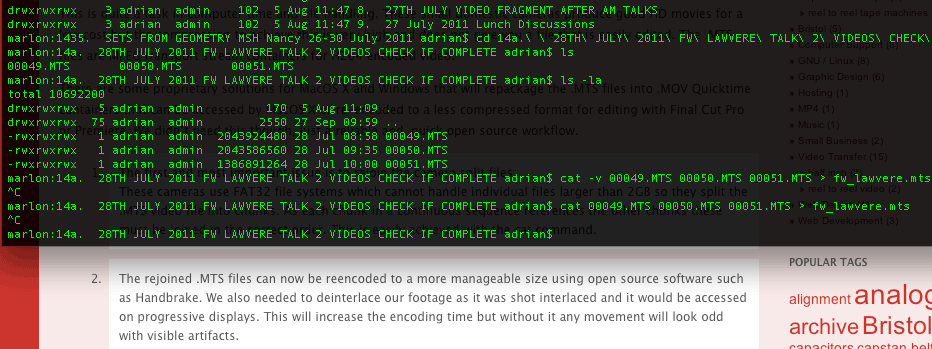
One of our audio and video archive customers has a large collection of AVCHD video files that are stored in 1.9GB ‘chunks’ as xxxxx.MTS files. All these files are of 60 minute and longer duration and must be joined, deinterlaced, re encoded to a suitable size and bitrate then uploaded for online access.
This is quite a task in computer time and file handling. These small domestic cameras produce good HD movies for a low cost but the compression to achieve this is very high and does not give you a file that is easily edited. The .MTS files are MPEG transport stream containers for H264 encoded video.
There are some proprietary solutions for MacOS X and Windows that will repackage the .MTS files into .MOV Quicktime containers that can be accessed by MacOS X or re-encoded to a less compressed format for editing with Final Cut Pro or Premiere. We didn’t need this though, just a reliable and quick open source workflow.
- The first and most important issue is to rejoin the camera split files.
These cameras use FAT32 file systems which cannot handle individual files larger than 2GB so they split the .MTS video file into chunks. As each chunk in a continuous sequence references the other chunks these must be joined in the correct order. This is easily achieved with the cat command. - The rejoined .MTS files can now be reencoded to a more manageable size using open source software such as Handbrake. We also needed to deinterlace our footage as it was shot interlaced and it would be accessed on progressive displays. This will increase the encoding time but without it any movement will look odd with visible artifacts.
- Finding the ‘sweet spot’ for encoding can be time consuming but in this case was important as projected text needed to be legible but the file sizes kept manageable for reasonable upload times!