
Digitising legacy and obsolete video formats in essence is simple but the technical details make the process more complex. Experience and knowledge are therefore needed to make the most appropriate choices for the medium.
The U-matic video format usually had two types of video output, composite and a y/c type connector that Sony named ‘Dub’. Originally designed as a higher quality method to make analogue ‘dubs’, or for connections in an edit suite, the Dub connector offers a higher performance signal path for the video signal.
It would make sense to use the higher quality dub output when digitising U-matic tapes but here lies the problem. Firstly the connector uses the larger 7 pin y/c type connector that can be quite hard to find connectors for.
Secondly and most significantly, the chrominance subcarrier frequency is not the standard PAL 4.43Mhz but down converted by U-matic recorders to 0.686Mhz for low band recordings and 0.984Mhz for high band recordings.
What this means in practice is that you’ll only get a monochrome image using the U-matic dub connector unless you can find a way to convert the chroma subcarrier frequency back to 4.43Mhz.
There are several solutions:
- Convert this Dub signal chroma frequency using one of a few older Timebase Correctors / Frame Synchronisers from the U-matic era.
These are now rare and often have other other faults that would degrade the signal. - Take the Luma and Chroma signals at the correct frequency directly from certain test points on the circuit boards inside the machines.
This can work well but is a slightly ‘messy’ solution and makes it hard to swap machines around, which is a necessity with older hardware. - Convert the dub signal using a dedicated external dub – y/c converter circuit.
This is our preferred solution that works well technically. It is flexible enough to swap around to different machines easily. It is also a relatively simple circuit that is easy to repair and doesn’t subject the video signal to unnecessary extra processing.
Below are two stills taken from a Apple ProRes recording from a Low Band PAL U-matic tape.
The first image is via the Dub connecter but converted to PAL Y/C.
The second images is via the Composite video out.
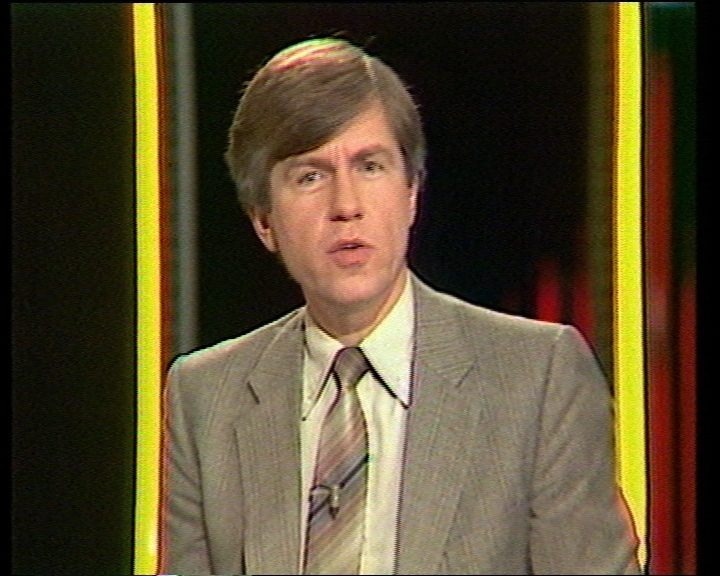
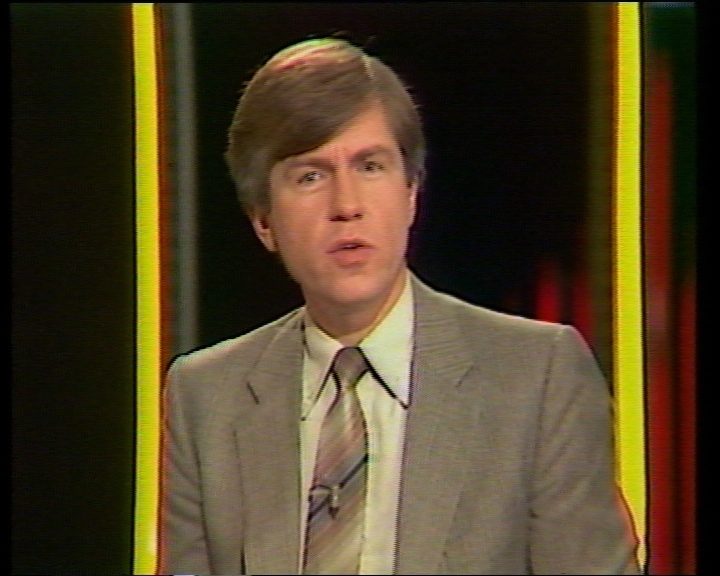
It’s clear from the images that there is more fine detail in the picture from the U-matic Dub version. The pattern / texture in the jacket and the texture and tone in the face is more detailed. In contrast, the version digitised through the Composite video connector has less noise but due to the extra encoding and decoding there is less detail and more ‘blurring’.
While less noise may be preferable in some instances, having the option to choose between these two is always better. It’s this kind of attention detail and investment in equipment and knowledge that we are proud of and makes us a preferred supplier of digitising services for U-matic video tape.


